Cyber Security Studying or: How I Learned to Stop Hand-Writing and Love the Digital Docs
In life, learning to study is a critical skill to have...something that I discovered sadly late in life. Throughout my life, I struggled with sorting out my ADHD and finding ways to learn that worked for me. Taking notes in class was rough, because taking my mind and eyes off of the board and teacher meant I would quickly lose my place in the lesson trying to keep notes on what was important. Sadly, when I was a kid, smart phones and computers weren't in the classrooms, so the ability to easily record things and take notes wasn't there for me.
Fortunately, I don't have any such restrictions anymore, and I don't have to suffer to keep up anymore. But the difficulties of paying attention in Algebra have now been replaced with learning in the Infosec world, which at times feels like trying to use a waterfall to fill a Solo cup. And that's coming from someone who was absolutely awful in math class. For me, there have always been a few problems taking notes. I need something that lets me take organized notes, and something that I can easily search through when needed (this will be especially helpful when it comes time to use these notes for work or during certification exams). Another bonus is the ability to take your notes between locations.
What do I use to solve these issues? For me, Obsidian has been one of the best tools I've found to help with my note taking, and it takes care of every issue I had run into previously.
Previously, I was taking my notes by notebook, which can be a bit of a tough way to write notes, as it's difficult to pay attention to videos where you are watching someone click through the GUI or type out some long command or script and write those things in a legible manner. There's not often a great way to record that with pen and paper (though I have attempted to draw menus by hand before...).
On the other hand, with Obsidian, taking these kind of notes is effortless. There's a few little tricks that make it great for recording steps or making note of long commands or scripts.
As mentioned previously, one of the biggest advantages that Obsidian has over just writing notes in something like Sublime text editor or good ol' pen and paper is the ability to format things and include links. When hand taking notes, you can accomplish this to some degree with handwriting changes and different color pens/highlighters. It works...but it can be time consuming, and with my ADHD, I find myself forgetting how I'm formatting things between pages at times. Was I writing the headers in all caps with a black marker...or was I underlining them?
With Obsidian, I can easily format things, and as you'll see from the purple, I can make clickable hyperlinks for reference later on. This is especially handy when you're taking notes on specific programs or want to reference a cheat sheet. Anyone who's hand-written a URL before knows the special pain that can turn into at the end of the URL. Another huge help is formatting. You can use the `` marks to put single line commands into your notes, but even nicer, when saving longer things like a handy reverse shell, is the ability to put three tick marks (```) at the start and end of a block of notes. This allows you to have long clips like Nmap scan results or long chunks of scripts all properly formatted and easy to read.
Something that I find equally cool is the ability to specify what the script is written in, allowing you to get the proper color formatting that makes reading through even easier. For example, putting ```python will tell Obsidian that you are pasting in a Python script, giving you some nice colors that make it a little easier on the eyes to read through what you've got in your notes.
One issue I ran into was having my notes shared between my devices. I've got my work laptop and my desktop, and my Kali Linux VM where I need to be able to access the commands and insert notes and screen captures as I work. And sometimes I like to head out and grab a beer while I study, which means I need my laptop with me. But at home, with two monitors, my desktop is generally the most convenient way to be watching a video and then taking notes and getting the hands-on practice. Initially, I tried a few workarounds. I was using the basic copy/paste method, but that would get a bit messy if I started a video on the couch with my morning coffee, and then went to finish it later on my desktop and missed chunks merging notes. Then I came up with another solution, which was throwing a shared drive on my home lab file server and just syncing both devices to that folder and pointing Obsidian there. That proved to be frustrating once I was on the road and didn't have a VPN connection back home (I worked on that later to get access to my Kali VM, but it can be a headache if it's acting up and you're 20 minutes across town...). Finally, I realized the easy fix had been sitting right under my nose, and I just hadn't looked hard enough to find it. While not being a free offering, Obsidian offers a paid sync service, which can be fine tuned to your liking, and gives you some pretty granular control over what is synced up and what isn't. It does cost $8 a month, but for me, the time saved not fussing with my VPN if it went down on a random server reboot, or manually copying my notes, it's an easy price to justify. They offer the security of encryption to protect your data as it syncs, and it is admittedly kind of fun to just pop open your notes and see it suddenly fill in with what you've entered on another device.So with all of this said, do I have any problems with Obsidian? Honestly, not really. Even before I was using the sync service, all of my headaches were of my own creation trying to find a way to sync files in my network. For the cost of free, Obsidian has been an incredible note taking asset, and they constantly update. It feels like every time I open Obsidian there's a new update post showing off some new features or bug fixes they've added. Even now, this is waiting for me:
The low cost of $8 a month for syncing has saved me a ton of wasted time messing with my notes, and has been a huge sanity saver. For someone only wanting to use it on one device, you won't even need to spend the money, so that's great. One thing that did puzzle me for a bit was that I found my notes randomly disappearing at times. I thought maybe I was saving wrong or had messed up some sync settings...but it would just keep randomly happening. At one point, I had lost nearly the first 1/3 or so of my notes from one of the Ethical Hacking video series I was working through. Finally, I figured it out one day, thanks to a Windows pop-up on my work laptop. My job keeps a pretty tight grip on files on our end-user devices, which means Defender will happily blow away any file that looks suspicious. As it turns out, a note file packed with reverse shells, malicious payloads and malware links from note taking appeared to be something dangerous to Windows, so it would blow the notes away, and then when I opened Obsidian on my Kali VM or on my Desktop, it would sync the changes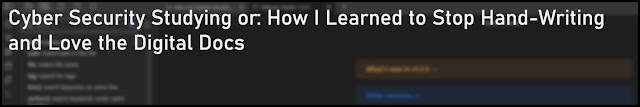

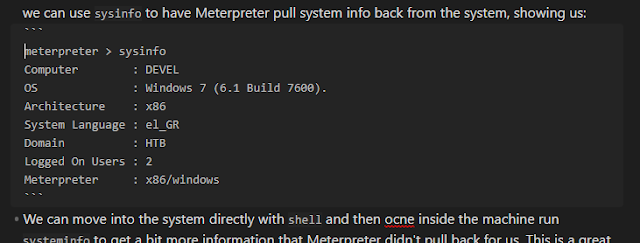


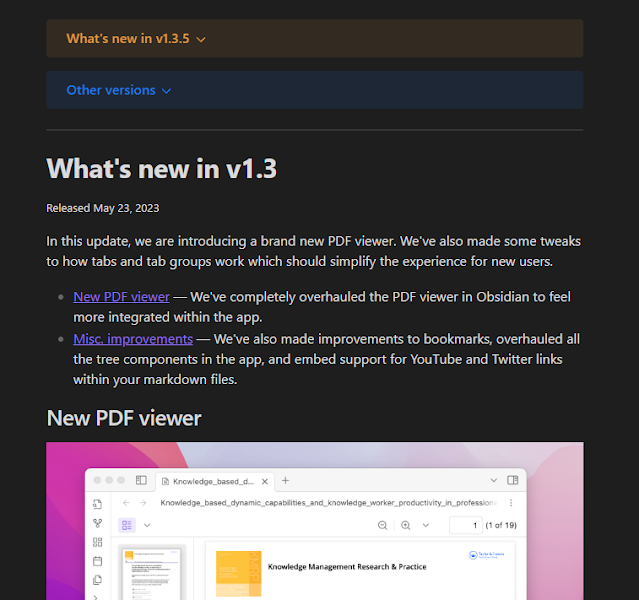

Studying cyber security really changes the way you think about learning and note-taking. I remember when I started my first semester in cyber security, I used to handwrite all my notes because I thought it would help me remember better. But soon, with the speed of lectures and complex topics, I realised I couldn’t keep up, and my notes were always incomplete. One day, after a long lecture on network security protocols, I sat in the library feeling so stressed and defeated because my notes were messy, and I couldn’t revise anything properly for the upcoming quiz. I called my close friend and told him how I felt like giving up on cyber security because I just wasn’t smart enough to manage it. In the middle of our conversation, he reminded me how using the best assignment writing service helped him manage his workload and guided him to study smarter, not harder. Inspired by that, I shifted to using digital docs, organised all my notes neatly, and finally felt confident about my studies. That small change completely transformed my learning and gave me hope that I can succeed in cyber security.
ReplyDeleteI am amazed by the way you have explained things in this article. This article is quite interesting and I am looking forward to reading more of your posts. Thanks. cyber security services canada
ReplyDeleteThe pecb exam canada offers a structured approach to enhancing professional competencies, particularly in areas requiring effective communication. By engaging with the exam's comprehensive modules, individuals can develop a deeper understanding of industry standards and best practices. This preparation not only bolsters technical knowledge but also hones the ability to convey complex information clearly and confidently. Such skills are invaluable in fostering strong professional relationships and ensuring successful outcomes in various professional settings. For those aiming to elevate their expertise and communication proficiency, the PECB exam serves as a pivotal step towards achieving these goals.
ReplyDelete